
To add a new section in Blogger template follow this instruction.
Step-1: Got Blogger Dashboard→Theme→Edit HTML
Step-2: Select the place within content wrapper where you want to add new section.
Step-3: Now paste the following code (after customization) there and save your template.
<b:section class='section_name' id='section_name' showaddelement='yes' maxwidgets=''></b:section>
You have finished to add section in your blogger.
HOW TO ADD A GADGET IN SECTION:
Now you can add any gadget under this section. To add a gadget go to Blogger Dashboard→Layout and find for your section name. Click on "Add a gadget" as following.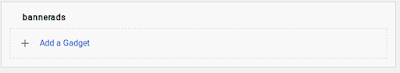
Above the figure, bannerads is the name of section as we have used just before as section_name.
Then you will see a pop box just like below. Now choose your gadget from the box. You can choose from tab (Basic, More Gadgets) bar. Scroll down for more.
 |
| + to add |









No comments:
Post a Comment